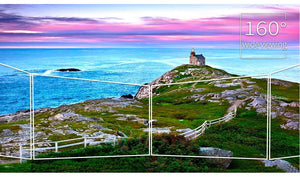DIY Filmmaking Setup: Integrating Feelworld FW568 Monitor into Your Camera Rig
Are you a passionate filmmaker looking to take your videography to the next level? A crucial aspect of achieving professional-grade shots is having the right equipment at your disposal. One piece of gear that can significantly enhance your filmmaking experience is the Feelworld FW568 camera monitor. In this guide, we'll show you how to seamlessly integrate the Feelworld FW568 monitor into your camera rig for improved framing, composition, and overall control.

Why Choose the Feelworld FW568 Monitor?
When it comes to choosing a camera monitor to elevate your filmmaking experience, the Feelworld FW568 stands out as a reliable and innovative choice. This exceptional monitor is designed with a range of features that cater to both amateur and professional videographers. Here's why the Feelworld FW568 monitor should be your top pick for enhancing your filmmaking process:

1. Crystal Clear Visuals:
The Feelworld FW568 boasts a 5.5-inch IPS display with full HD resolution. This means you'll be able to view your footage with exceptional clarity, ensuring that you can accurately assess the quality of your shots in real-time. Whether you're capturing intricate details or assessing colour accuracy, the high-resolution display guarantees that you won't miss a beat.
2. Compact and Portable:
Filmmaking often requires you to be on the move, and the compact design of the Feelworld FW568 ensures that it won't weigh you down. Its lightweight construction makes it easy to integrate into your camera rig without adding unnecessary bulk. This portability is especially valuable when shooting in challenging or dynamic environments.

3. Advanced Focus Assistance:
Achieving precise focus is critical in filmmaking, and the Feelworld FW568 excels in this aspect. The monitor features built-in focus peaking, which highlights areas in sharp focus with a distinct colour overlay. This feature is a game-changer for using manual focus lenses, enabling you to nail your focus every time and ensure that your subjects are sharp and well-defined.

4. Exposure Control at Your Fingertips:
With the histogram and false colour features of the Feelworld FW568, you gain the ability to monitor your exposure levels accurately. The histogram provides a visual representation of your image's brightness distribution, allowing you to avoid clipping highlights or losing details in shadows. False colour assists you in maintaining proper exposure by displaying different colours for different exposure levels, making it easy to identify overexposed or underexposed areas.

5. Seamless Integration into Your Workflow:
The Feelworld FW568 is equipped with HDMI input and output ports, enabling it to fit seamlessly into your existing camera setup. You can use the HDMI output to connect the monitor to larger displays, which is useful for collaborative shoots or when you need a larger viewing area.

6. Customisable Settings:
Every filmmaker has unique preferences and shooting conditions. The Feelworld FW568 accommodates this by offering customisable settings for brightness, contrast, colour temperature, and more. This flexibility ensures that you can fine-tune the monitor to suit your specific needs, allowing you to create the perfect visual environment for your work.
7. Durability and Longevity:
Feelworld is renowned for its durable and well-built products, and the Feelworld FW568 is no exception. Constructed with quality materials, this monitor is designed to withstand the rigours of on-location shooting and frequent use. Investing in the Feelworld FW568 means investing in a tool that will accompany you on countless filmmaking adventures.
Step-by-Step Guide: Integrating the Feelworld FW568 Monitor into Your Camera Rig
Step 1: Gather Your Equipment
Before you begin, ensure you have the following equipment ready:
- Your camera
- Feelworld FW568 monitor
- HDMI cable
- Mounting accessories (hot shoe mount, magic arm, etc.)
- Batteries and charger
Step 2: Mounting the Monitor
Attach the hot shoe mount or magic arm to the top of your camera.
Securely attach the Feelworld FW568 monitor to the hot shoe mount or magic arm using the provided screws.
Step 3: Connecting the Monitor
Locate the HDMI port on your camera and connect one end of the HDMI cable to it.
Connect the other end of the HDMI cable to the HDMI input on the Feelworld FW568 monitor.
Step 4: Powering Up
Insert fully charged batteries into the Feelworld FW568 monitor.
Power on both your camera and the monitor.
Step 5: Adjusting Monitor Settings
Access the monitor's menu using the buttons on the side.
Adjust settings such as brightness, contrast, and colour temperature to suit your preferences and shooting conditions.
Explore advanced features like focus peaking and histogram for enhanced control.
Step 6: Using the Monitor in Your Filmmaking
With the monitor now integrated into your camera rig, you'll have a clear view of your composition and framing.
Utilise focus peaking to ensure precise focus, especially when using manual lenses.
Use the histogram and false colour features to monitor exposure levels and avoid overexposed or underexposed shots.
Step 7: Fine-Tuning and Experimenting
As you start using the Feelworld FW568 monitor, take time to experiment with its features and settings. You'll gradually discover how to leverage its capabilities to achieve your desired visual style and storytelling.
Integrating the Feelworld FW568 monitor into your camera rig can make a world of difference in the quality of your filmmaking. With its high-resolution display and advanced features, you'll be able to compose shots with precision, ensuring that every frame tells your storey exactly as you envision it. So, whether you're shooting on location or in the studio, consider adding the Feelworld FW568 monitor to your filmmaking toolkit for a professional touch that sets your work apart.