How To Use a Camera Monitor to Get Great Shots - External Camera Screen Tips
Well done! You’ve finally taken the plunge and got yourself an external camera screen. These useful tools make it easier than ever before to monitor your footage and see it with incredible detail. Camera monitors have a wide range of great features and uses that will upgrade your filming experience and help you get the shots you need at a moment's notice. Just being able to see your footage in high resolution and on a larger screen massively improves productivity. However, the next stage of filmmaking comes down to what makes film shots great. Nowadays, audiences are expecting better videography in all their media, making the job of a cameraman ever more demanding. We’re here to tell you that it needn’t be difficult. Feelworld camera monitors come with a great suite of professional tools that make great cinematography easier to achieve than it once was. In this article, we’ll be explaining how to make the most of these features to take your shots to their full potential.
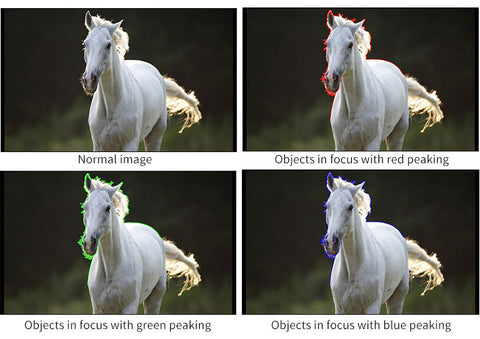
Peaking Focus Assist
The first great feature I will be explaining is Peaking Focus Assist. This filming aid uses the powerful processor on our camera monitors to highlight on the monitor's screen where sharp edges appear, making sure you know which area of your shot has the greatest level of focus. This means you can identify your subject easily in the frame, and make sure you’re focused on the part of the scene that needs the most emphasis. This feature is most useful when professionals use manual focus to capture great detail from their subject, making camera monitors equipped with this feature great for use with older cameras which lack autofocus, or when your shot works better without using autofocus. Ideal uses of peaking focus assist are slow-moving subjects such as clouds where the use of autofocus would be inappropriate. This feature works best on larger camera field monitors such as the Feelworld FW759 and LUT11S.

Check Field
Check field is a useful feature when adjusting the colour in your shots. It works by breaking down the image into red, blue, green and mono channels, allowing you to adjust hue and saturation more easily. If one channel appears out of balance with the others, colour settings can be easily adjusted to make the shot look more natural. Conversely, if there are colour highlights you want to show with increased emphasis, you can identify the channel you need to increase and adjust the hue accordingly. This feature is ideal for adjusting hue and saturation easily and on the fly and works best on ultra-bright external camera screens such as the Feelworld LUT5, LUT6S and LUT7 Pro.

Pixel to Pixel Scaling
When recording at high resolutions, it is often the case that the monitor does not have sufficient resolution to view the footage in full detail. This makes it more difficult to assess whether the shot you have is in focus or not. In order to avoid this ambiguity, pixel-to-pixel scaling allows you to zoom in to a 1:1 pixel-to-pixel source to ensure your footage is in optimal focus even on a small camera monitor with a lesser resolution than the source footage. This feature works best on smaller camera monitors such as the Feelworld LUT5, the popular Feelworld F5 Pro V4, or any other external camera screens which accept 4K footage but can only monitor footage at a FHD resolution.

Centre / Ratio Markers
Another useful feature included with Feelworld camera monitors is the handy centre and ratio makers, which allow you to see the precise centre point of your footage as well as what would be cropped from your shots if you were to use a different aspect ratio. The colours of these guides can be changed easily to make sure they’re always visible depending on the colour of the subject. These functions are ideally used to ensure in advance that your footage will fit into multiple potential aspect ratios to avoid having to do reshoots when aspect ratios change during production. In wide shots, you can also use the nine-grid feature to zoom in on sections of your footage to make sure elements are in focus and displaying correctly, even on compact camera monitors such as the Feelworld FW279 and FW279S.

As we can see, these features are great additions to any videographer's toolkit. They are all designed to make filmmaking as easy and convenient as possible, whether by making peak focus easy to find or analysing colour channels of your footage to ensure you get ideal levels of hue and saturation to balance or highlight the colours of areas of your shots. Luckily, these features come as standard in almost all of the Feelworld range of field monitors at a wide range of price points. For a budget option, the Feelworld FW759 offers all the great features listed above at an accessible price. For optimum viewing clarity, even in direct sunlight, Feelworld Ultra Bright monitors such as the LUT5, LUT6, and LUT7 are all great offerings that make shooting video much easier even when conditions would render dimmer monitors difficult to use. Features such as these are also incredibly useful during the post-processing phase of production, where larger monitors such as the Feelworld LUT11S come into their own. For TV broadcast uses, the best options would be from the SEETEC range of broadcast monitors and director monitors such as the SEETEC ATEM156 and the P173-9HSD, which offer larger screen sizes and higher contrast ratios to the table, all with durable and lightweight aluminium housings. For maximum portability and durability, one can use the carry-on range of SEETEC monitors, which come as standard with an aluminium flight case for fast setup and transport, while offering durability which allows you to use them in harsh filming conditions.
Do any of these external camera screens take your fancy? At Feelworld UK Limited, we pride ourselves on being able to provide great tools for creators at a great price, all with fast UK shipping. Discover the rest of our range of ultra-bright monitors here, and other great Feelworld camera monitors and SEETEC broadcast monitors.

